Overleaf bits
Shortcuts
vim!
EDIT 2023-12-05 Overleaf has Vim bindings! Enable-able in the project menu. There are unofficially supported ways to even make custom bindings through TamperMonkey
Shortcuts
Kurz und gut
- Ctrl+Enter compiles the project
- Bold/italic work as expected,
<C-b/i>. Same for copypaste etc. - Advanced reference search: is cool.
- Comments:
<C-/>for adding%-style LaTex comments.<C-S-c>for adding Overleaf comments
Bible
Overleaf Keyboard Shortcuts - Overleaf, Online LaTeX Editor helpfully links to a PDF, screenshots here:
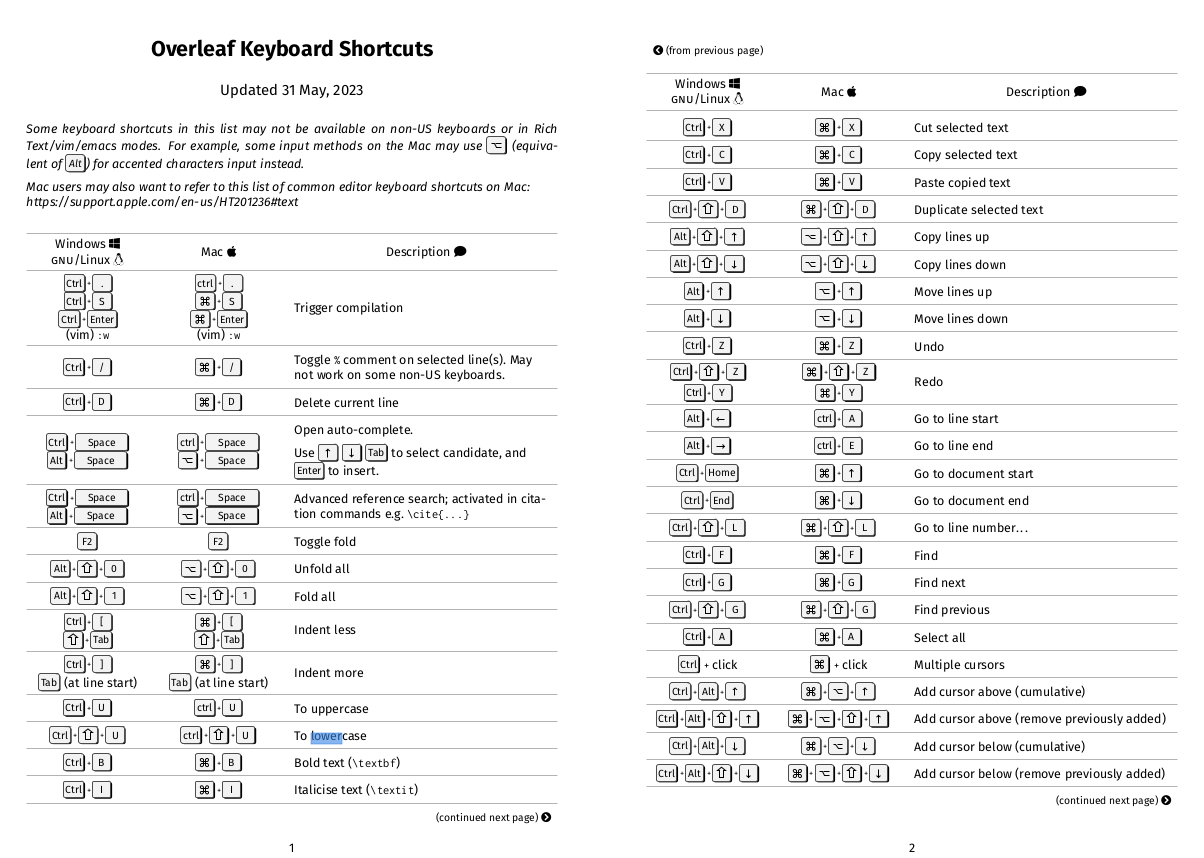
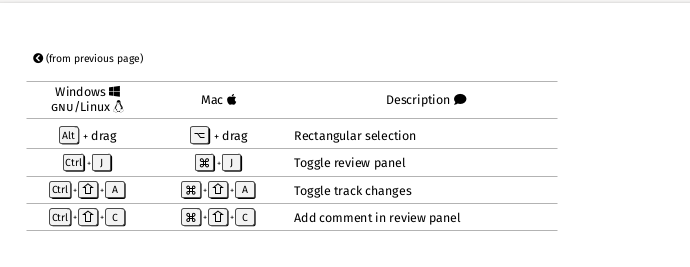
It seems to have cool multi-cursor functionality that might be worth learning sometime.
Templates
Overleaf has a lot of templates: Templates - Journals, CVs, Presentations, Reports and More - Overleaf, Online LaTeX Editor
If your conference’s is missing but it sends you a .zip, you can literally import it as-is in Overleaf, without even unpacking. Then you can “copy” it to somewhere else and start writing your paper.
Bits and pieces
- Renaming the main file to sth like
0paper.texmakes it appear on top, easier to find.
Nel mezzo del deserto posso dire tutto quello che voglio.
comments powered by Disqus